Overview
This tutorial will walk you through the installation of the following pieces of software:
-
Google Earth Pro - Google Earth is a geobrowser that accesses satellite and aerial imagery, ocean bathymetry, and other geographic data over the internet to represent the Earth as a three-dimensional globe.
-
QGIS - A cross-platform free and open-source desktop geographic information system (GIS) application that provides data viewing, editing, and analysis.
-
Adobe Illustrator - Adobe Illustrator is a paid application, although a free 1-week trial is available through Adobe. Typically, we focus our teaching around open-source tools. Unfortunately, open-source competitors fall short in a lot of the exercises we will take you through on Saturday. Adobe Illustrator is installed on the Journalism School’s lab computers, so you can use what you learned even without buying Illustrator for your laptop. So, prior to the workshop, please sign-up for the 1-week trial.
Installing Google Earth Pro on a Mac
-
Click
Agree and Downloadto begin the download.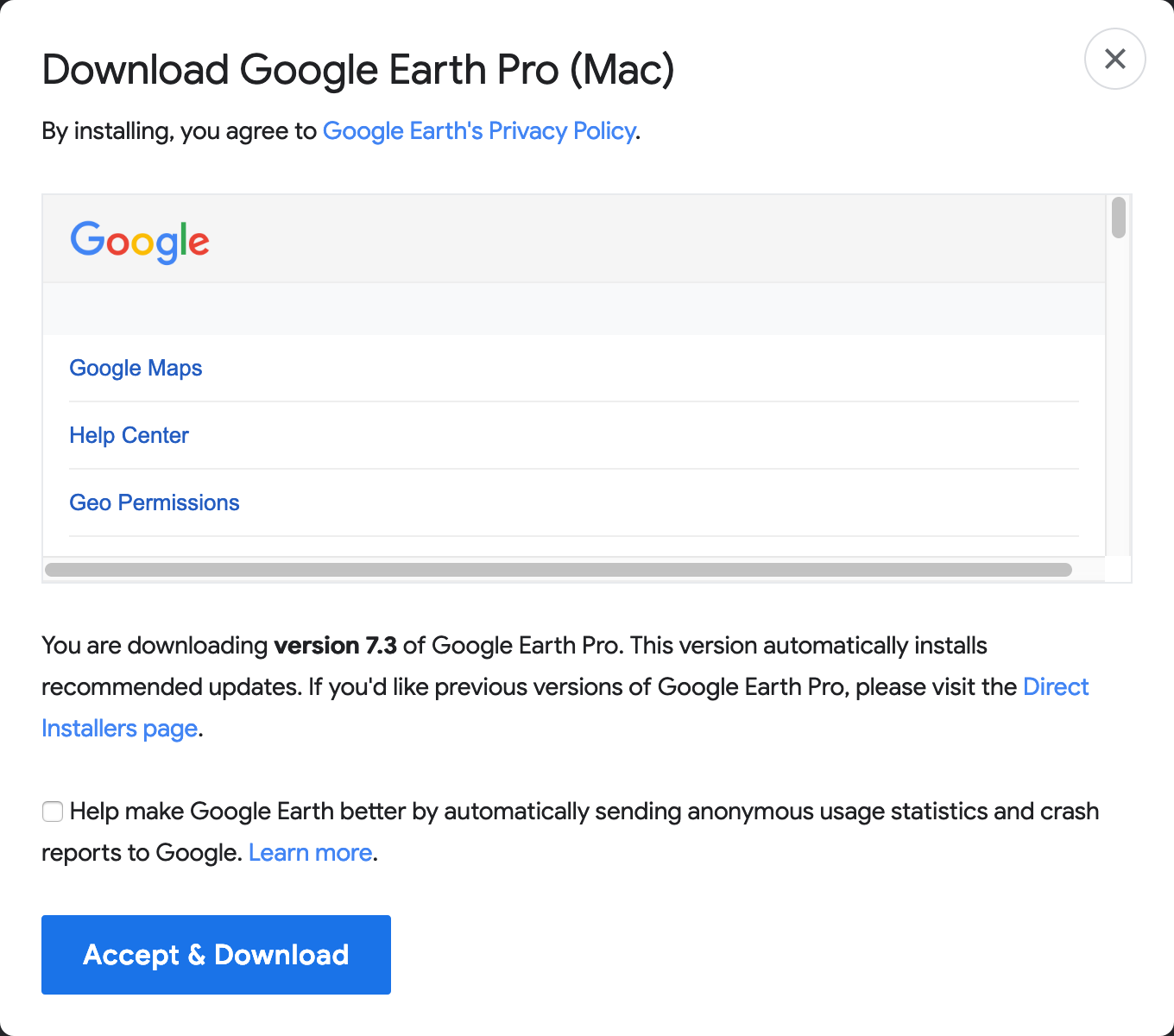
-
Locate and open the GoogleEarthProMac-Intel.dmg file, double-click to open the installer.
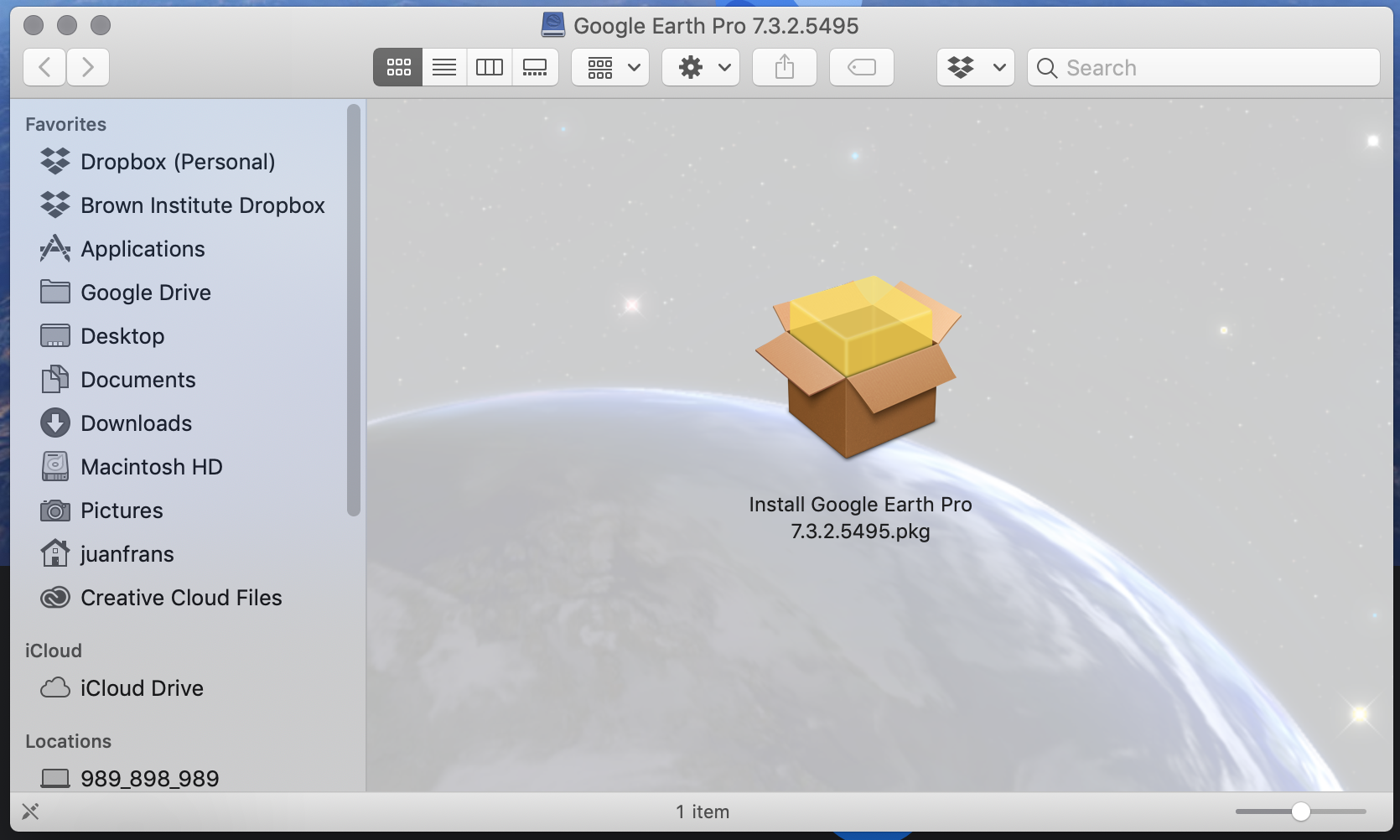
-
Follow the steps to install the software.
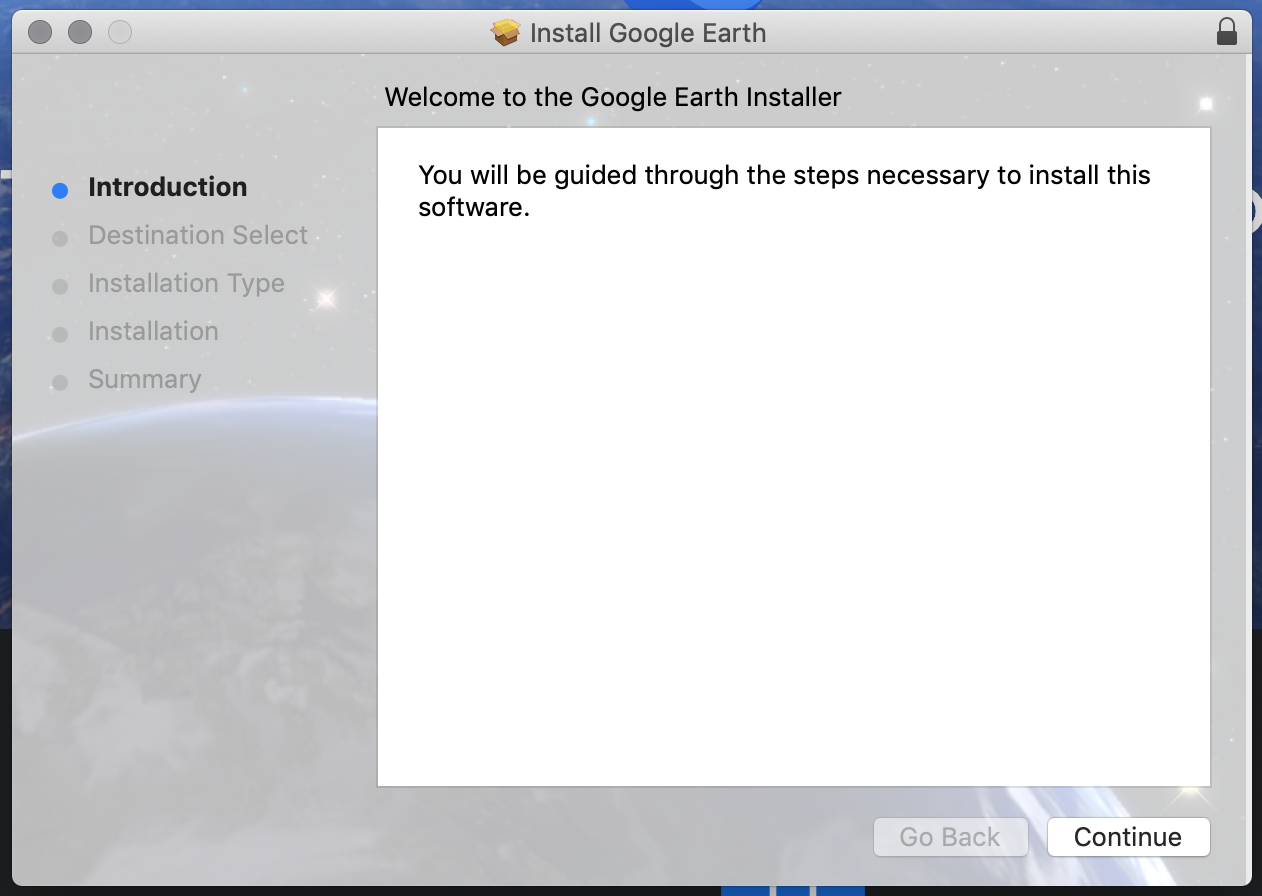
Installing QGIS (3.x) on a Mac
-
Go to Download QGIS for your platform and choose the right version for your operating system. We highly recommend installing the long-term release (LTR) version of the software, which is available as a link under the main green download button on the QGIS site.
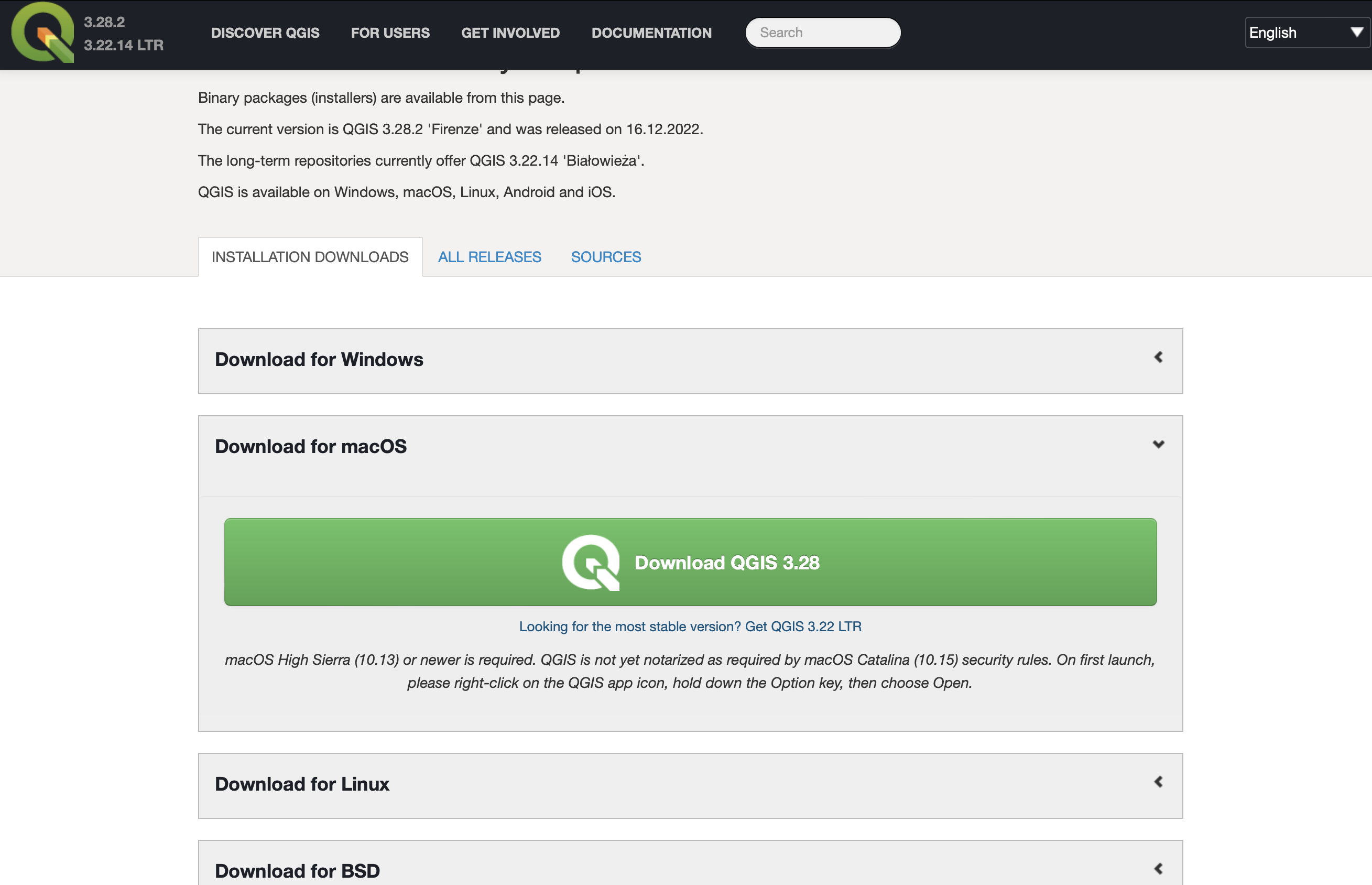
-
Locate and open the
qgis-macos-pr.dmgfile to install QGIS and all its components. -
Drag the
QGIS3.xx.appto yourApplicationsfolder. -
Previously, installing QGIS meant you also had to install multiple other programs, including Python. However, with this latest update, all the necessary components have been included in the main package and there is nothing else to do.
-
Note: macOS High Sierra (10.13) or newer is required for QGIS. QGIS is not yet notarized as required by macOS Catalina (10.15) security rules. On first launch, please right-click on the QGIS app icon, hold down the Option key, then choose Open. This should resolve all errors associated with launching the application.
Installing Adobe Illustrator on a Mac
-
Go to Adobe Illustrator and click on Free Trial. For students, Adobe offers a free trial of the whole Creative Cloud Suite.
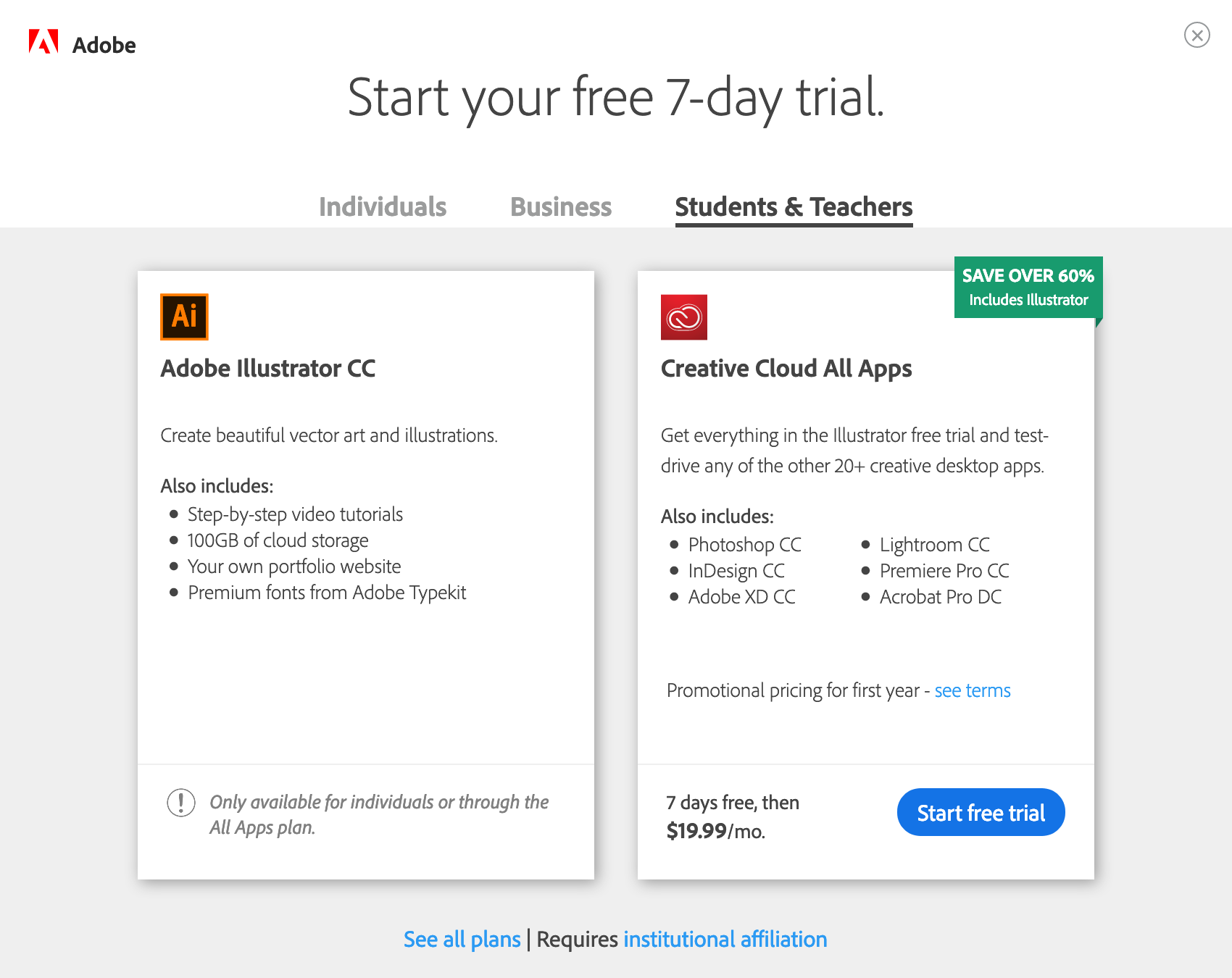
-
Click on
Start free trialand follow the instructions. -
Once you’ve installed the Creative Cloud app, sing in with the credentials you set in the previous step.
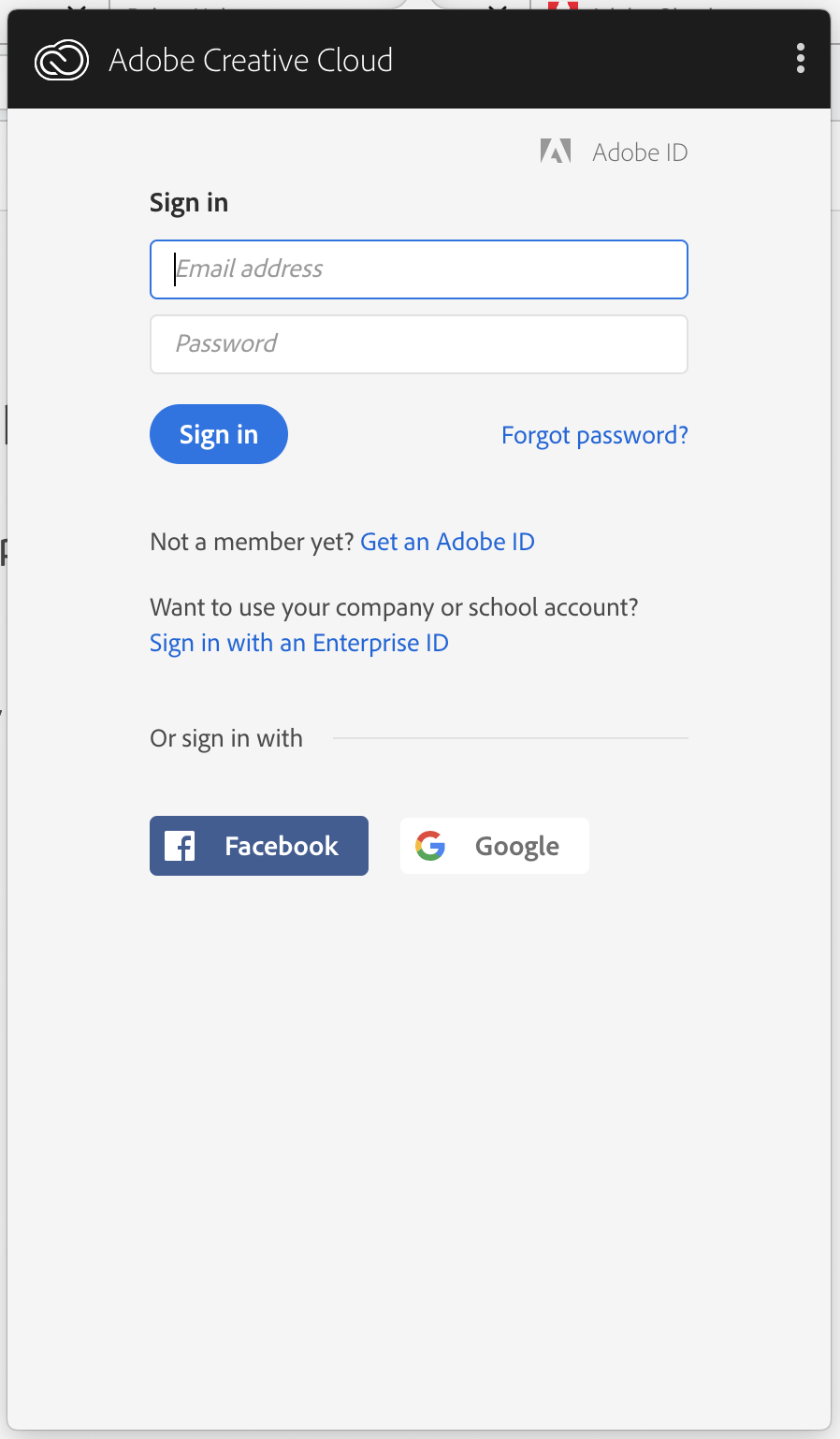
-
Once you sign in, go to the
Appstab and installIllustrator CC.
Installing Google Earth Pro on Windows 10
-
Go to Google Earth Pro Versions and clik on
Download Earth Pro on desktop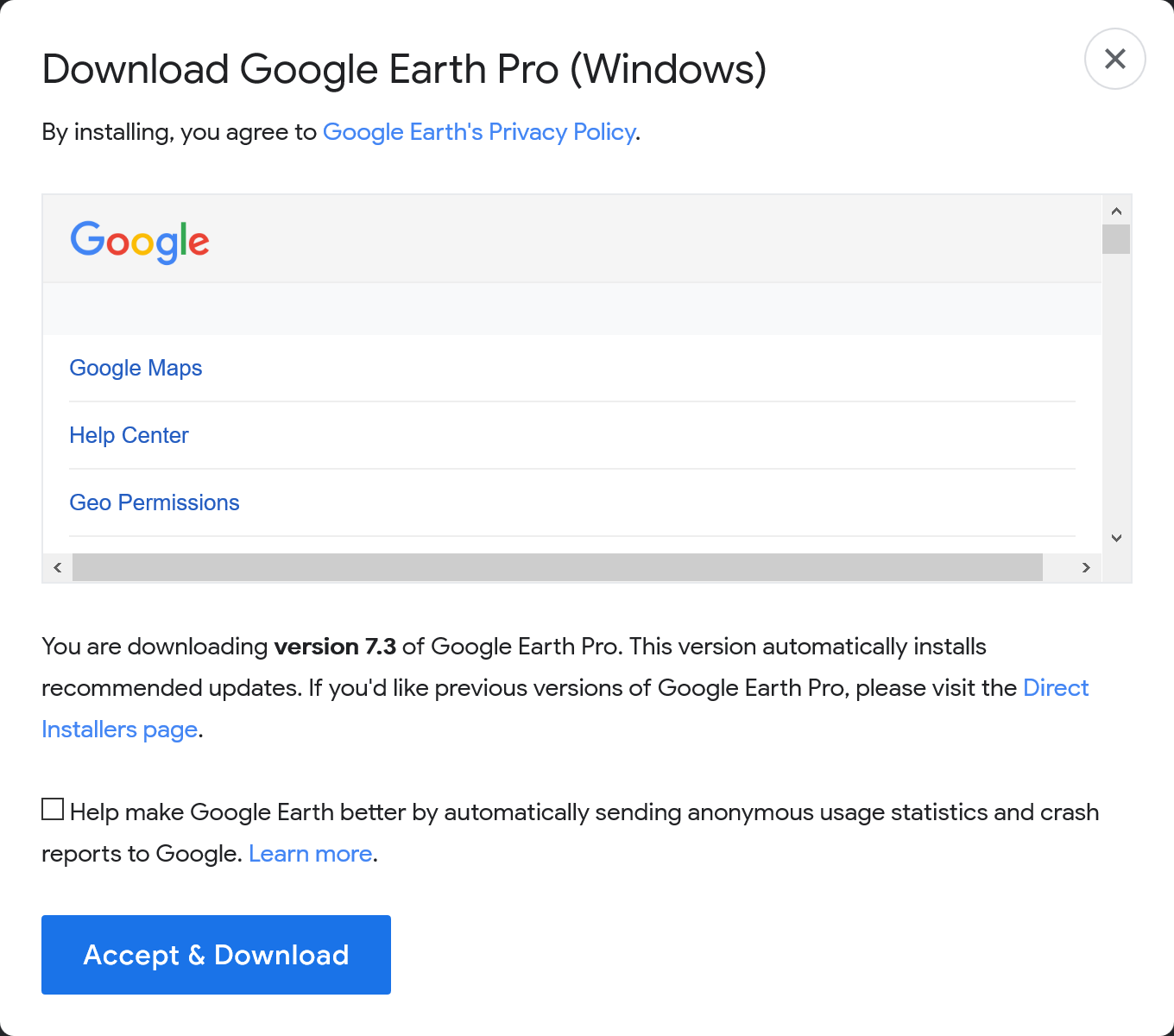
-
Click
Agree and Downloadcircled in red to begin the download -
Once you download the installer find the
GoogleEarthProSetup.exefile and run it. Agree to let the software be installed.
Installing QGIS (3.x) on Windows 10
-
Go to Download QGIS for your platform and choose the right version for your operating system.
-
Download QGIS Standalone Installer Version 3.xx (64 bit)
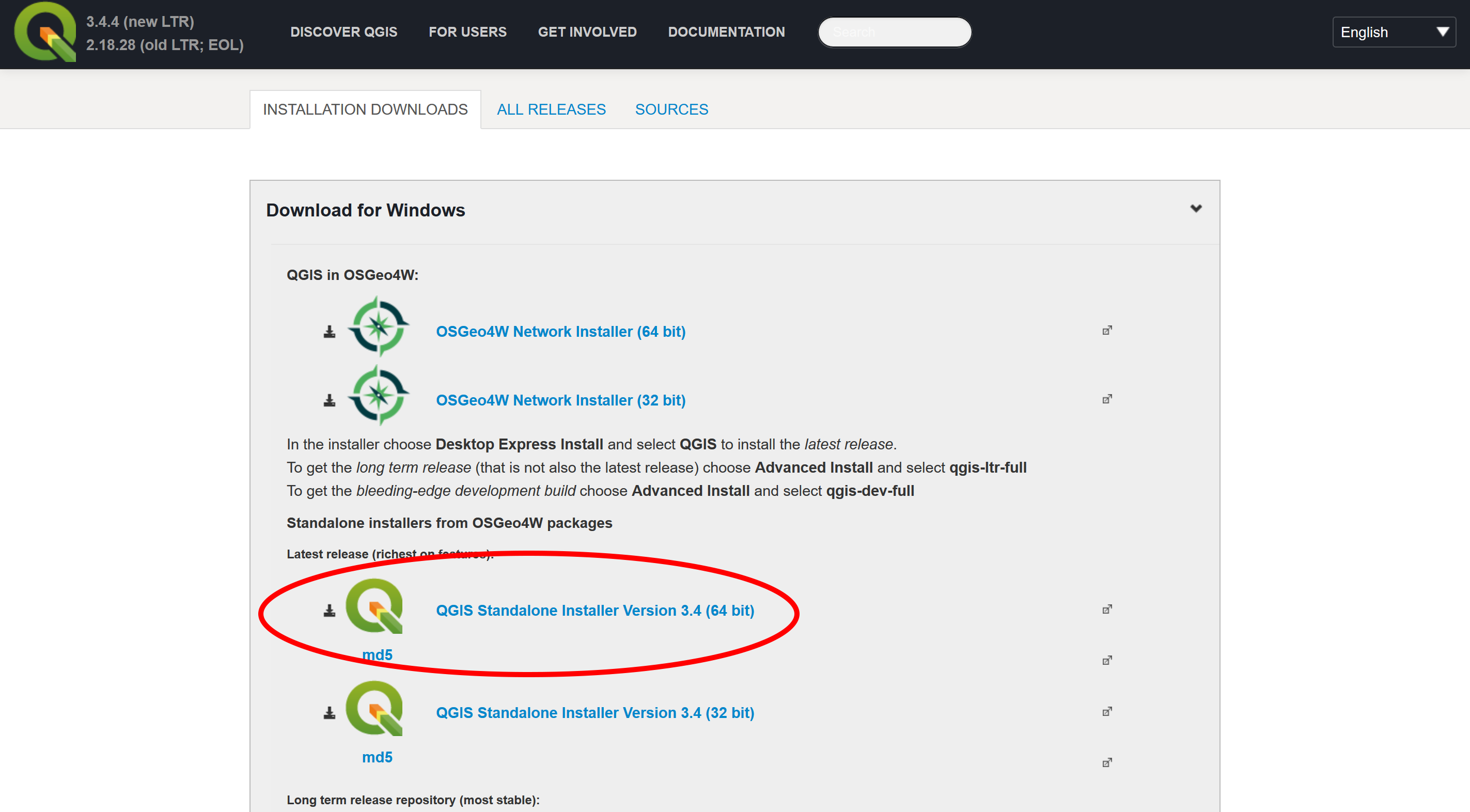
-
Launch the installer and allow it to install.

-
Follow the installer’s steps. Don’t install any of the included data sets. Sit back for a few minutes while it copies everything it needs.
Installing Adobe Illustrator on Windows 10
-
Go to Adobe Illustrator and click on Free Trial. For students, Adobe offers a free trial of the whole Creative Cloud Suite.
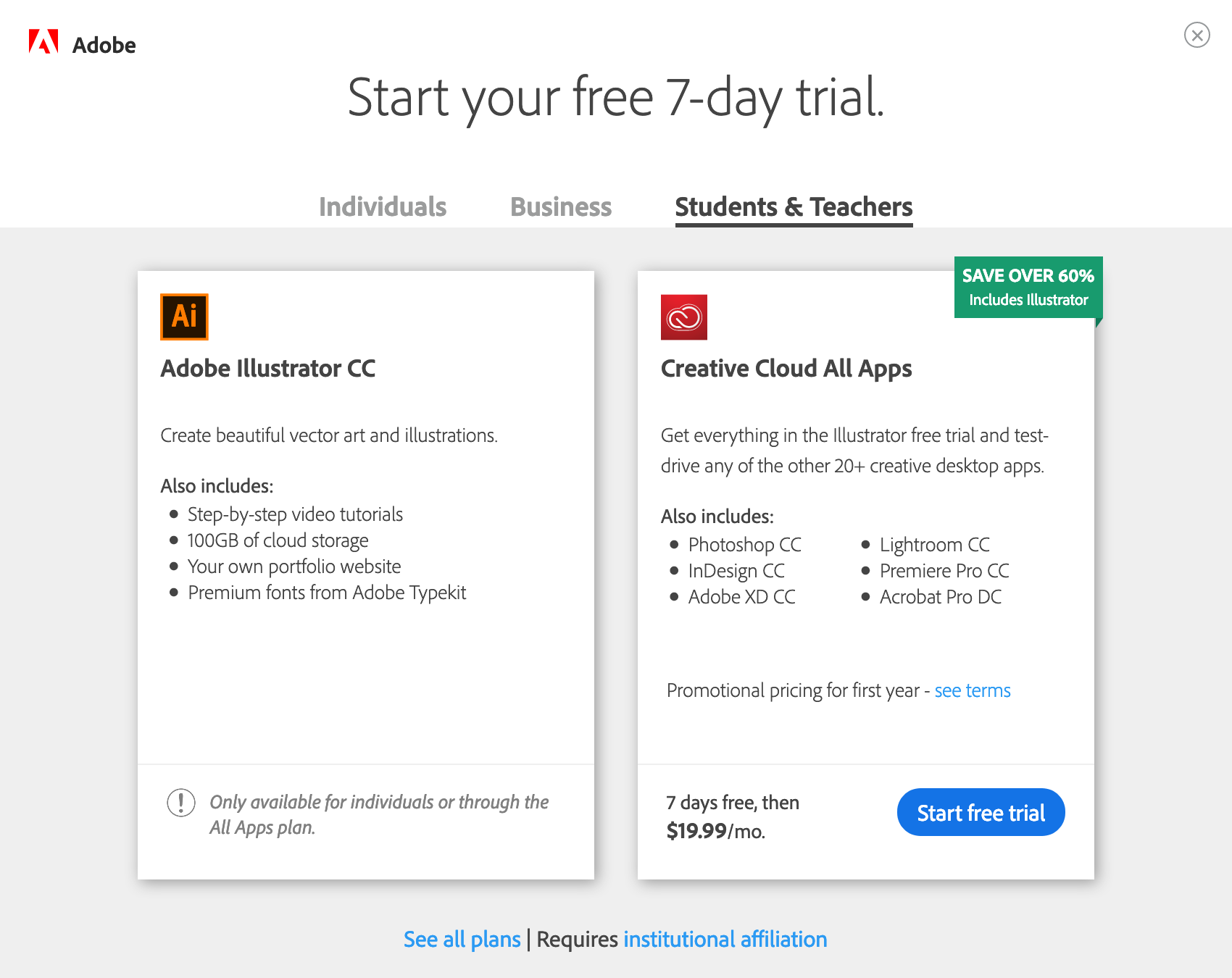
-
Click on
Start free trialand follow the instructions. -
Once you’ve installed the Creative Cloud app, sing in with the credentials you set in the previous step.
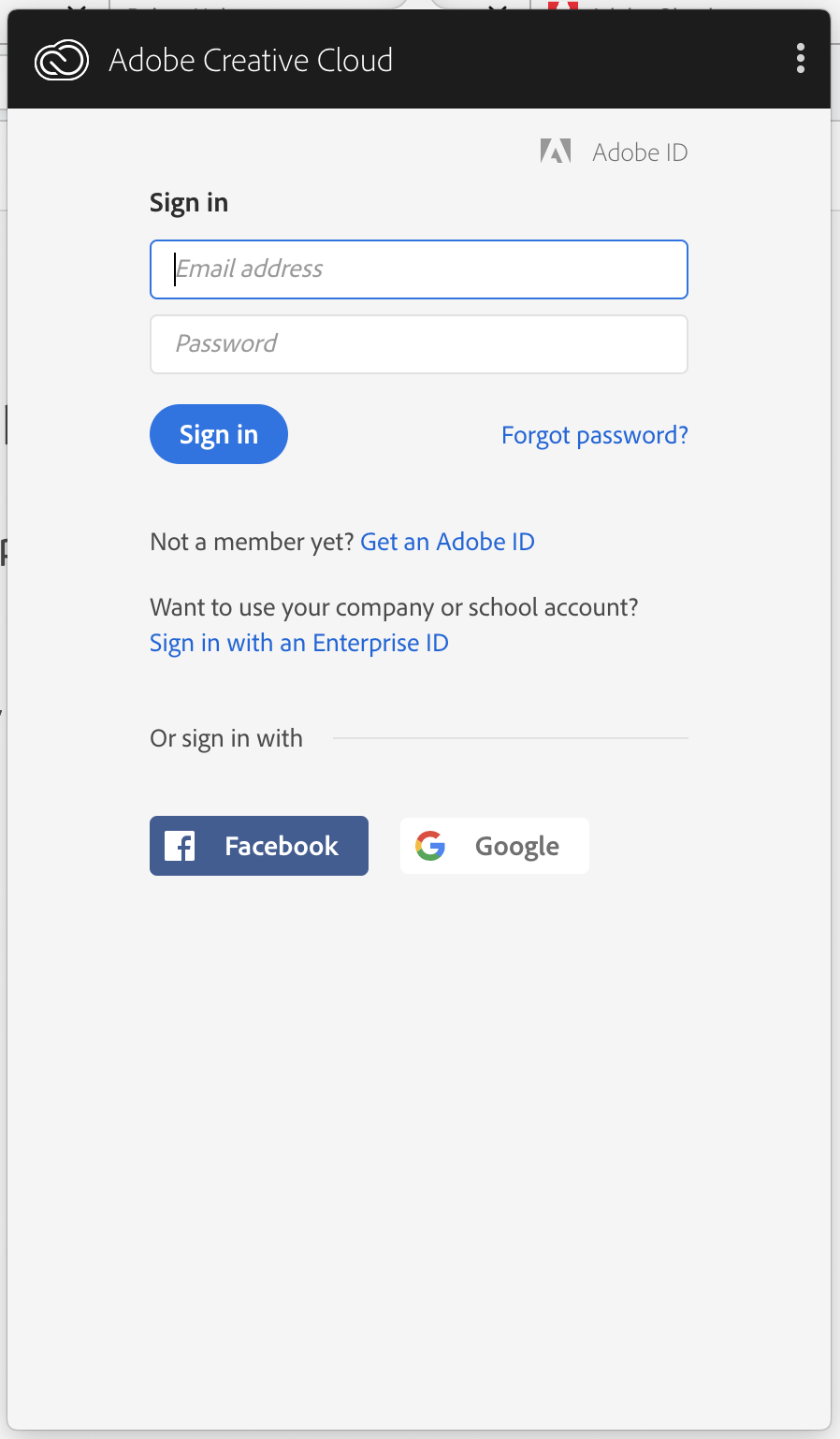
-
Once you sign in, go to the
Appstab and installIllustrator CC.